Cloud Manage is currently not supported by IDrive® BMR version 7.0.0 and above.
Remotely manage your devices from anywhere!
The web console allows you to remotely access your IDrive BMR device interface from anywhere, even external networks. Manage backup and restore operations/settings on the device effortlessly.
Know more on accessing the IDrive BMR device
Via cloud manage
you can:
Add VMs and create network shares
Connect to your VMware servers and add virtual machines for backup. Also, create NAS and iSCSI shares within your device storage.
Schedule backups
Automate your backup operations on the IDrive BMR device or initiate immediate incremental or full backup. You can also schedule cloud replication of your local backups.
Create restore points
Initiate data restore operations by creating file recovery paths for the backed up computers, VMware machines, and network shares. The restore path and network shares are accessible via LAN.
Build virtual instances
Create local and cloud virtual instances of your protected computers and VMware machines for business continuity. You can access and work on the instances virtualized through the web console.
Manage settings
Manage notification settings for IDrive BMR device and backup operations. Also, configure your mail server settings, IDrive BMR network settings, and DNS server settings.
Other than the cloud manage feature, you can use the web console to monitor cloud replication, change the cloud storage policy, manage users, order Express restore device, and more.
Manage IDrive® BMR devices via cloud
-
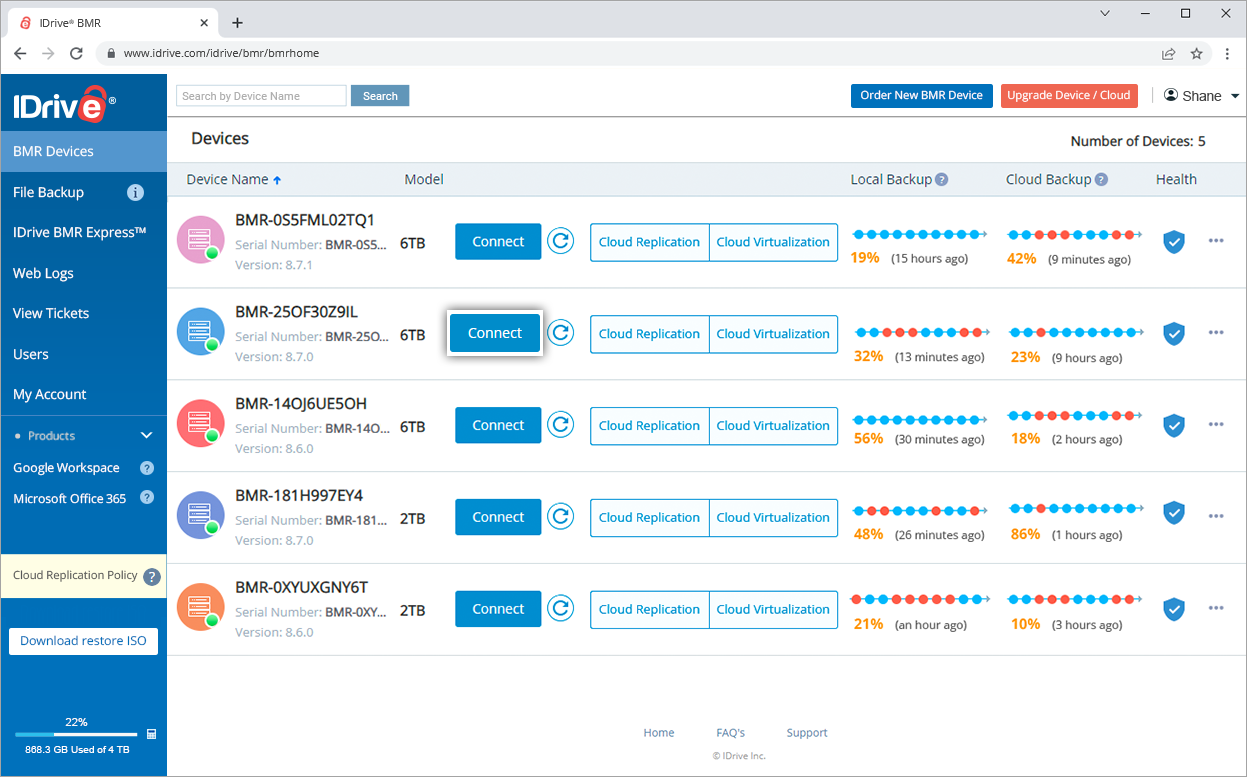
Connect remotely
View and manage all the devices linked to your account
-
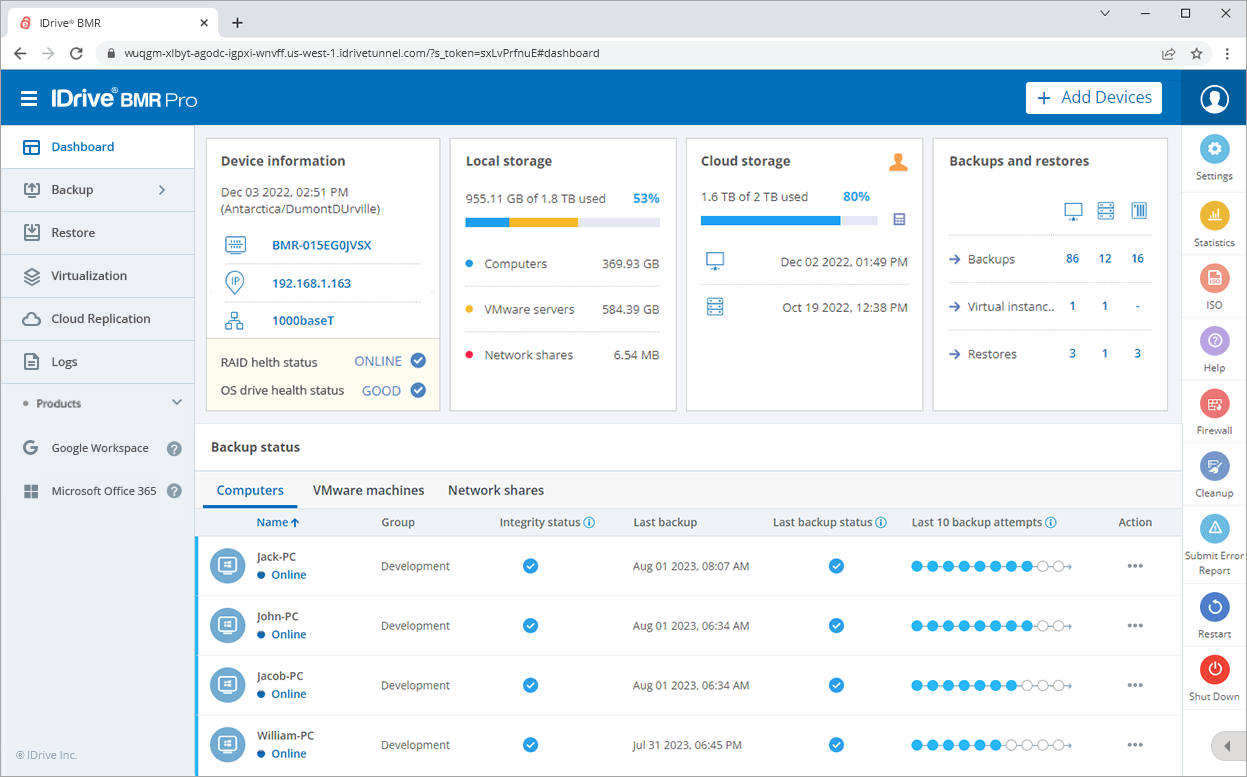
Remote access
Initiate backups, monitor device health, view logs, and more
-
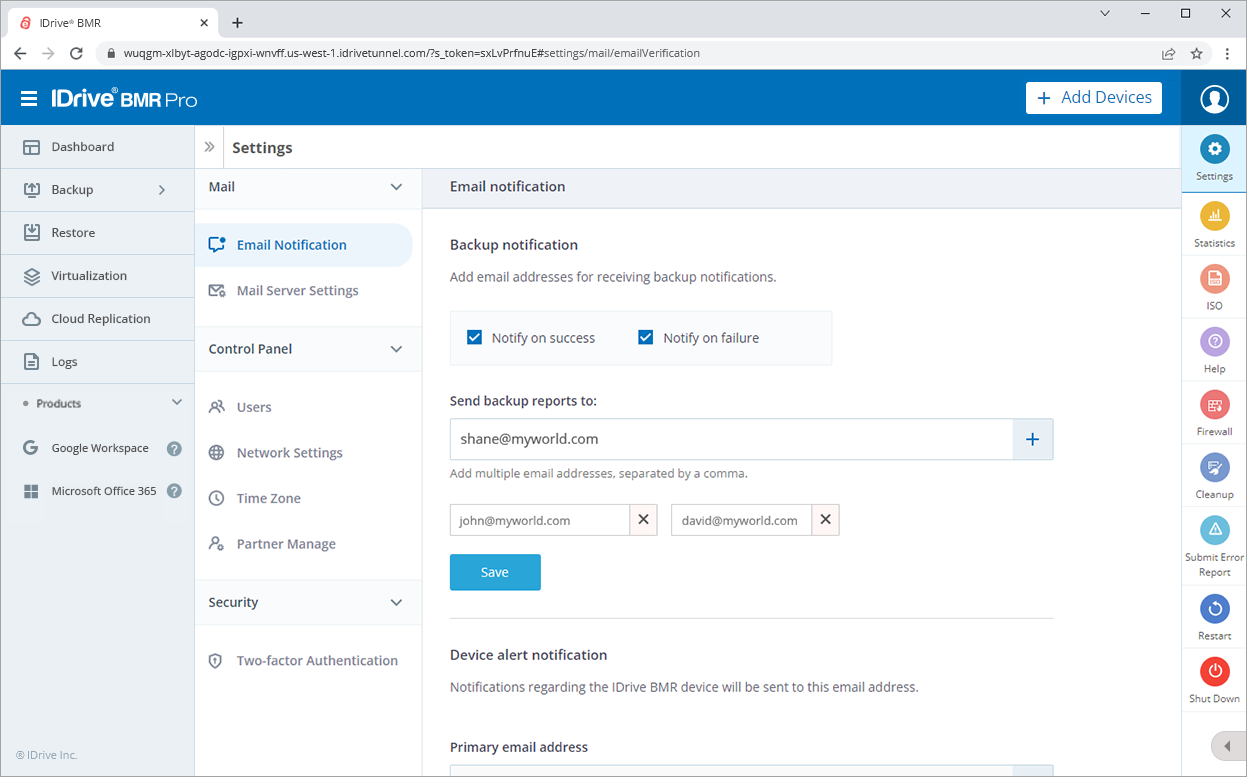
Settings
Configure backup notifications, network, and device settings
Note:
- All users can access their IDrive BMR device from the web console by default.
- If the IDrive BMR device is purchased through a reseller, the reseller will have access to your IDrive BMR device with automatic login through the Partner Management feature.
- In case of IDrive BMR devices with firmware version 8.3.0 or older, access to the device web interface is established via a remote access window.